BatchOutput PDF makes your life easier by printing PDF files automatically from watched hot folders. And it’s the only PDF print automation tool for Mac to create hot folders for various printing settings and drop your PDFs into the hot folders. BatchOutput PDF will do the rest automatically, saving you the time and hassle of opening and printing each PDF manually.

Key Features
- Create hot folders on a network and use a single copy to serve multiple users.
- Print PDFs automatically from watched hot folders
- Create presets and hot folders for various printing settings (for example: Color printer, Tabloid at 100%; B&W printer, A4, shrink to fit, etc.)
- Serve multiple users with a single copy of BatchOutput PDF Server
- Post-processing: file successful jobs and errors to specific locations
- Track all your processed files and errors in History
- Keep working with other programs while BatchOutput PDF prints in the background.
- Save time and hassle of printing each file manually
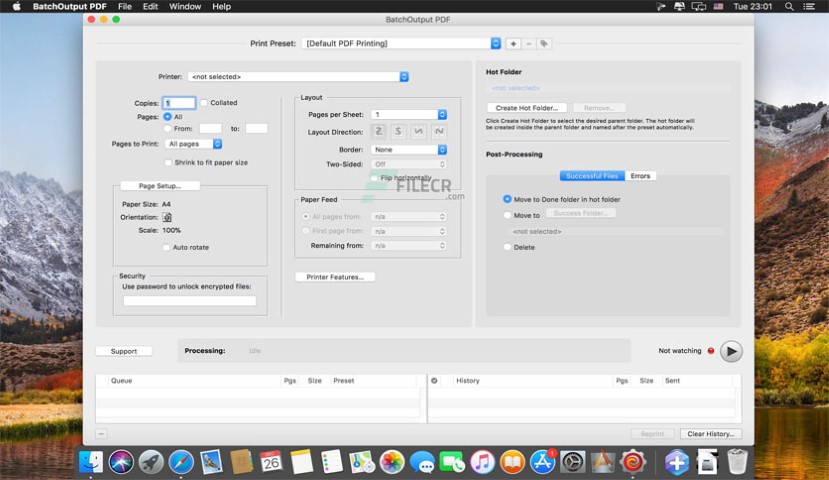
Our Review
“This is one of those Apps that you never knew you needed until you spend a day using it. If you handle a large number of PDFs daily this will save you time, without a doubt.”
What’s new in version 2.4.1
- Improved Japanese localization.
- Added Japanese localization to the license and activation-related UI.
App requirements
- Intel 64
- Apple Silicon
- OS X 10.9.0 or later
Also Check:
BeLight Get Backup Pro For Mac 3.6.4
VisualDiffer 1.8.2 macOS Torrent