Canvas X Draw 7 is the all-in-one graphic design and technical illustration software for all your vector and raster graphics. Simple enough for beginners. Rich enough for pros. Able to import and handle 2D vector graphics, raster graphics, text, AutoCAD, and web content and output to various formats. Canvas X Draw does the work of numerous other applications combined. MacOS and Windows versions available.

When your audience depends on pinpoint accuracy, minute detail, and high-impact data visualization, you need a special kind of illustration software. With Canvas you can drive high impact visual communication right across your organization, putting powerful data in the hands of the people who need it.
Canvas X Draw lets businesses cut straight lines and paths between two points across vector objects and build personalized symbol sets from different images. Supervisors can also use the ink dropper to match, mix, or blend colors and control hue and saturation levels on a centralized dashboard.
Key Features
- Create intricate images and illustrations using multiple layers in your Canvas documents
- Get started fast with an extensive template library. Create flow-charts, flyers, and floor-plans.
- The precision knife tool makes it easy to segment and edit your vector graphics and illustrations.
- Sophisticated color tools that are easy to use.
- Work with both raster and vector files
- Import and visualize huge volumes of geospatial data
- Manipulate and display intricate 3D models
- Learn fast with dynamic help functions
- All the tools you need to get the job done
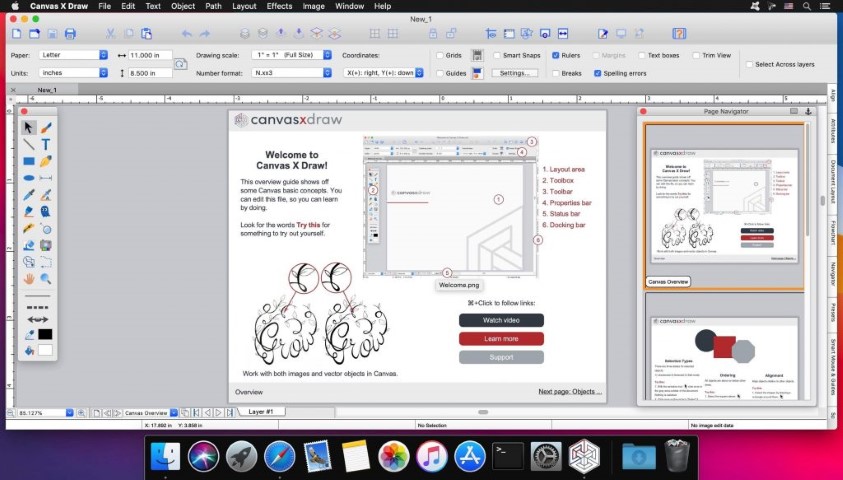
Typical customers
- Freelancers
- Small businesses
- Mid-size businesses
- Large enterprises
System Requirements for Canvas X Draw 7 for Mac
- OS: Mac OS 10.13 or above
- RAM: 2 GB
- HDD: 700 MB of free hard drive space
- CPU: 64-bit
- Monitor: 1280×1024 monitor resolution