ON1 Effects 16.1.0 Mac is everything you need to add any effect to your photos. This app has an impressive collection of Photo Effects, Filters, LUTs, and Presets for instantly styling any photo and creating any look you want in just a few clicks. The software in front of you is known as a graphical tool for applying all kinds of computer effects.

The Ultimate Collection of Photo Effects, Filters, LUTs, and Presets. ON1 Effects 2019 includes hundreds of built-in photo effects, filters, LUTs, borders, textures, and presets — all completely customizable to your style. There are endless creative possibilities with ON1 Effects. Our most popular include HDR Look, B&W, Lens Blur (tilt-shift), Glows, Color Enhancer, Tone Enhancer, Textures, Borders, Film Looks, Split Tone, and more.
Includes 23 stackable filters and hundreds of presets, borders, and textures. Everything you need to add any effect to your photos. With live adjustments, stack effects to create your own look, and save your own custom presets.
ON1 Effects Key Features
- A perfect program for achieving the next-level results in photo editing
- Offers an impressive collection of photo effects, filters, LUTs, and presets
- Provides Non-destructive, stackable, and re-editable photo filters and presets
- Includes 27 stackable filters and hundreds of presets, borders, and textures
- Quickly preview the effects and how the look appears on your photo
- Helps you to add common adjustments to only a portion of your photo
- Easily save and organize your own looks and presets
- Detects your subject matter and automatically creates a mask
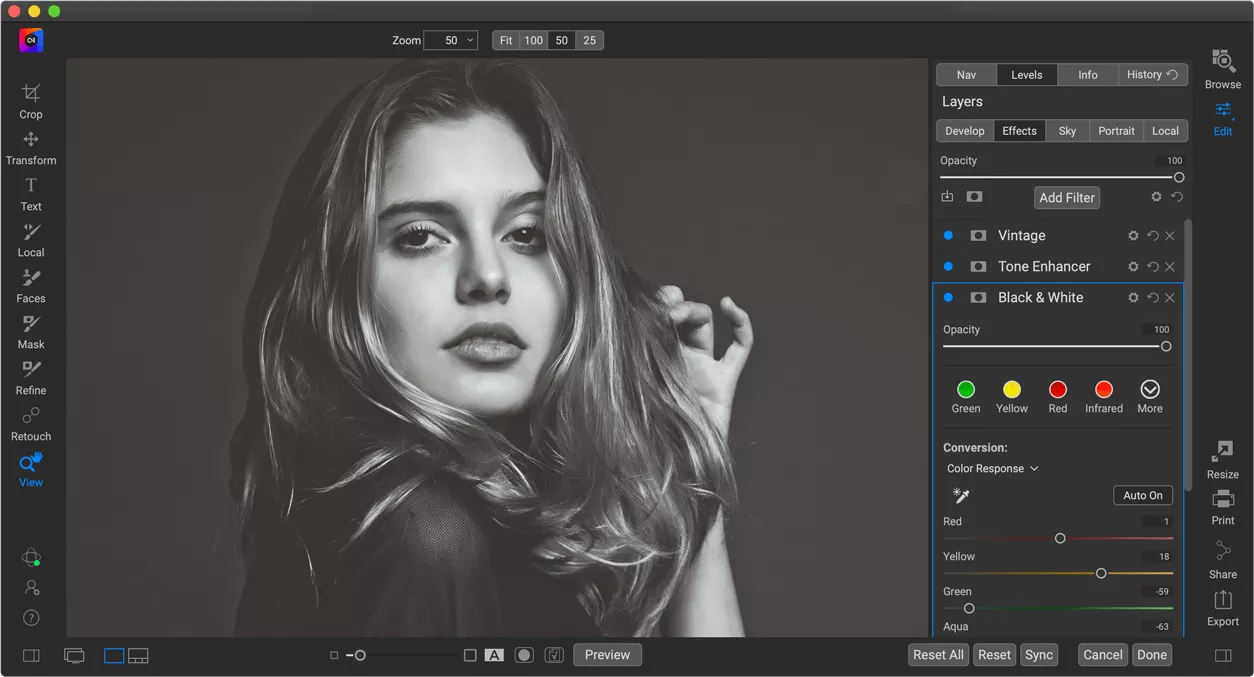
What’s new in version 16.1.0
- Crop Tool Presets — The crop tool now lets you store custom crop aspect ratios so you can easily access them again.
- Visualize Dust When Retouching — Have you ever made a print to only see a big dust spot you hadn’t noticed on your screen? Now it’s easy to find all the dust and remove them with the new Visualize Dust option in the retouching tools. It makes the dust jump out so you don’t miss any.
- Shared Presets — Presets you create or install from preset packs are now shared across all supported versions of ON1 apps, like ON1 Photo RAW and ON1 Effects.
- Performance Improvements — Faster Background Export using the GPU, Faster Opening of RAW Files, Improved GPU support for M1.
- New Cameras — Added support for Raw files from the Canon EOS R3, Sony A7 IV, Ricoh GR IIIx, and Panasonic Lumix DC-GH5 II.
- New Lenses — Added lens profile for the Olympus M.12-45mm F4.0
- Other Bug Fixes
System Requirements for ON1 Effects 2022 for Mac
- OS: Mac OS 10.12 or above
- RAM: 4 GB Recommended
- HDD: 3 GB of free hard drive space
- CPU: 64-bit
- Monitor: 1280×1024 monitor resolution