Thunderbird for Mac 78.11.0 is a free email application that’s easy to set up and customize – and it’s loaded with great features! If you decide to use Mozilla Thunderbird, you can send and receive emails, with intelligent spam filters, quick message search, and customizable views.

If you are afraid of receiving an email that destroys your PC, install Mozilla Thunderbird and take it easy. Thunderbird protects you from increasingly common email scams (phishing), it protects your inbox with advanced security features, including digital certificates and message encryption,…Organize, secure and customize your mail, Mozilla Thunderbird is the perfect partner for Firefox.
Thunderbird for Mac 78.11.0 Torrent Features
Mail Account Setup Wizard
Prior to this feature you had to know your IMAP, SMTP, and SSL/TLS settings. Now all you need to provide is your name, email address, and password and the email account set up wizardry will check our database and find the email settings for you.
Personalized Email Addresses
Ever dreamed of having a personalized email address (such as “[email protected]”) for you, your family or your business? Thunderbird makes this easy – you can sign up for a new email address within Thunderbird, and it will all be set up automatically for you ready to send and receive.
One-click Address Book
One-click Address Book is a quick and easy way to add people to your address book. Add people by simply clicking on the star icon in the message you receive. Two clicks and you can add more details like a photo, birthday, and other contact information.
Attachment Reminder
The attachment reminder looks for the word attachment (and other words like file types) in the body of your message and reminds you to add an attachment before hitting send.
Multiple-channel chat
Enjoy real-time conversation with your contacts, right from your favorite messaging application, with multiple supported networks. Thunderbird makes it easy to search through both past conversations and received emails.
Tabbed Email
Thunderbird replicates the new look and feel of Mozilla Firefox in an effort to provide a similar user experience across all Mozilla software desktop or mobile and all platforms.
Tabbed email lets you load emails in separate tabs so you can quickly jump between them. Tabs appear on the top of the menu bar providing a powerful visual experience and allowing the toolbars to be much more contextual.
Tabbed email lets you keep multiple emails open for easy reference. Double-clicking or hitting Enter on a mail message will open that message in a new tab.
When quitting Thunderbird, visible tabs will be saved and will be restored when you open Thunderbird the next time. There is also a Tab menu on the Tab toolbar to help you switch between tabs.
Search the Web
You can now search the Web without having to leave Thunderbird. Type whatever comes to mind in Thunderbird’s search box and choose from several different search providers.
You can also highlight words in your email, right click, and select “search the web for:” to start your Web search.
Quick Filter Toolbar
The Quick Filter Toolbar lets you filter your email faster. Start typing in words in the Quick Filter search box and the results are displayed instantly. Or you can filter your email by New Messages, Tags, and people in your Address Book. You can also “Pin” or save a Filter and use it across multiple folders.
Search Tools
The search interface in Thunderbird contains filtering and timeline tools to pinpoint the exact email you’re looking for. Thunderbird also indexes all of your emails and chat conversations to help you search even faster. Your search results are displayed in a tab so you can easily switch back and forth to your search results and other email.
Message Archive
If you think you’re going to need an email in the future but want it out of your inbox without deleting it, archive it! Archiving helps you manage your inbox and put your email into the archive folder system.
Selecting the Archive button or hitting the ‘A’ key will archive your email.
Activity Manager
The Activity Manager records all the interactions between Thunderbird and your email provider in one place. There’s no more guess work. You only have to look in one place to see everything that’s happening with your email.
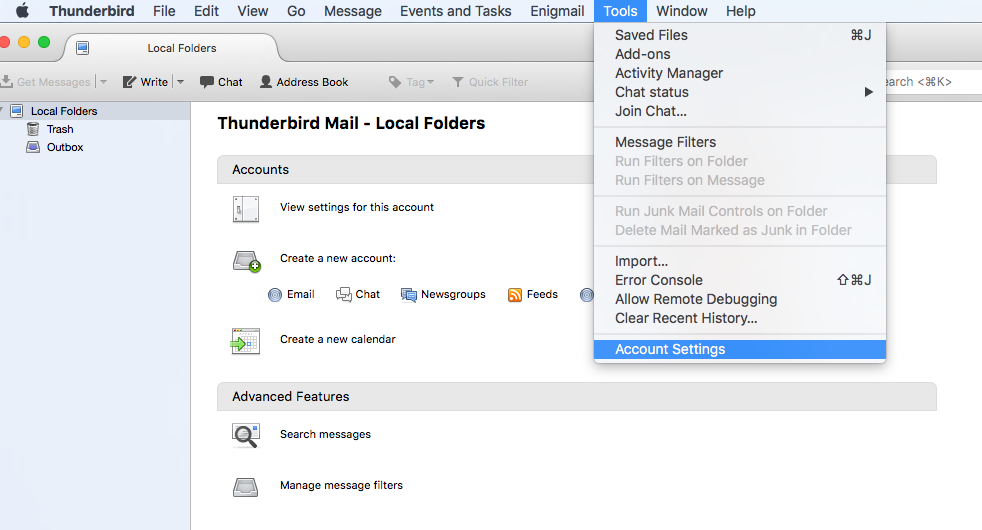
What’s new in Thunderbird Version 78.11.0:
Fixed
- OpenPGP could not be disabled for an account if a key was previously configured
- Recipients were unable to decrypt some messages when the sender had changed the message encryption from OpenPGP to S/MIME
- Contacts moved between CardDAV address books were not synced to the new server
- CardDAV compatibility fixes for Google Contacts
- Folder pane had no clear indication of focus on macOS
- Windows theme improvements
Thunderbird on Mac OS X
Thunderbird runs on Mac OS X 10.4.x and later. Thunderbird will run on a computer with at least the following hardware:
- An Intel x86 or PowerPC G3, G4, or G5 processor
- 256 MB of memory. Mozilla recommends 512 MB of memory or more
- 200 MB hard drive space