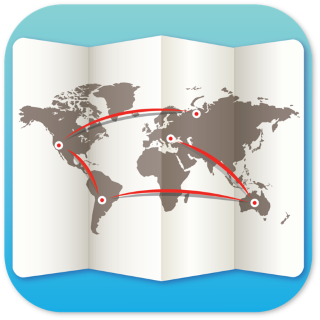 RealDNS is an application that updates your hostnames with the latest IP address of your computer, for the following dynamic DNS providers: Dyn, NoIP, FreeDNS, ChangeIP, DuckDNS, XpertDNS, Strato, DynDNS.it, DtDNS, EasyDNS, DNS Made Easy, CloudFlare, and Google Domains Namecheap, Hurricane Electric, Loopia and OpenDNS so you always have an updated hostname that allows you to connect to your computer / devices from everywhere.
RealDNS is an application that updates your hostnames with the latest IP address of your computer, for the following dynamic DNS providers: Dyn, NoIP, FreeDNS, ChangeIP, DuckDNS, XpertDNS, Strato, DynDNS.it, DtDNS, EasyDNS, DNS Made Easy, CloudFlare, and Google Domains Namecheap, Hurricane Electric, Loopia and OpenDNS so you always have an updated hostname that allows you to connect to your computer / devices from everywhere.
The IP address, which will be used to perform the hostname update, can be:
- External
- Gateway
- Local
- Manually defined
The app has a user-friendly interface initially for each user but behind it, the app has powerful tools for professionals.
Multiple Provider – This option allows you to perform hostname updates for multiple providers at the same time, so if one service provider is down, your IP address will be saved to other enabled service providers, making sure that a hostname will always be updated with the latest address IP.
Internal failover – If your hostname interface is not available, the application will obtain the IP address of any available network interface and perform an update using that IP address, thus maintaining a connection to your device, with two types of failover.
Multiple accounts, multiple host names, and multiple IP sources – Use the IP address of any interface available in your system and assign it to any host name from any account. Each host name can have its own IP source.
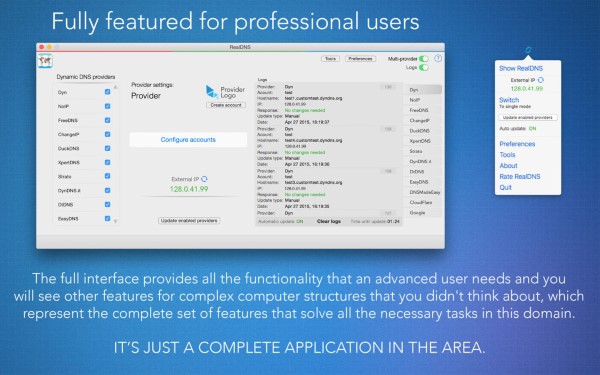
Tools – Performance
Show IP
Ping
Which is
dig
Geo IP on any host name
What’s new Version 7.4.3
Fixes some compatibility issues with macOS Catalina.